As it becomes increasingly difficult (and more expensive) to achieve a first page listing on Google, optimizing your Google Business Profile grows in significance. Formerly known as a “Google My Business” listing, creating your profile is free, but quite a valuable SEO tool!
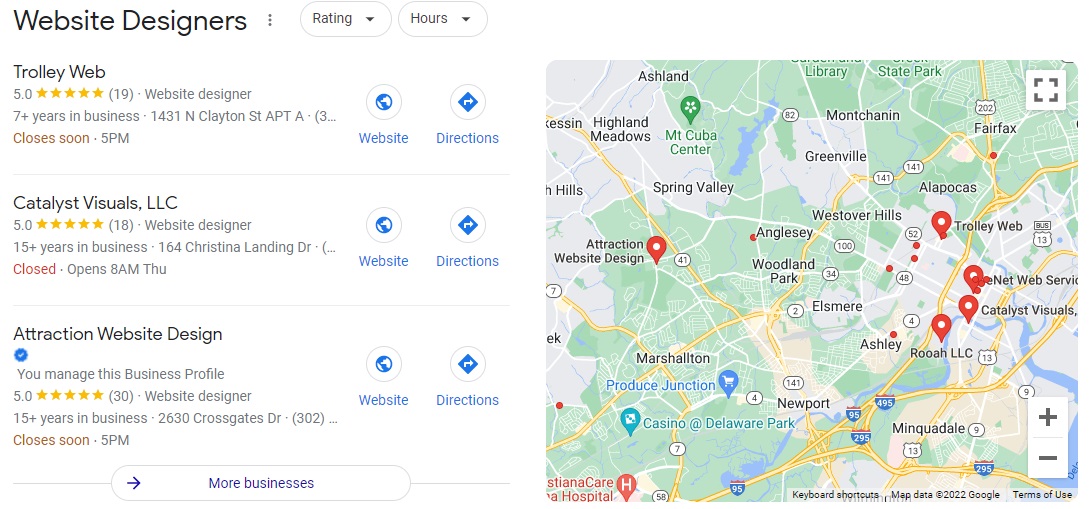
What is a Google business profile?
As the leading website directory notes:
“Google Business Profile is an easy-to-use tool for businesses and organizations to manage their online presence across Google, including Search and Maps. To help customers find your business, and to tell them your story, you can verify your business and edit your business information.”
First Page of Results
Even if your business or organization website ranks poorly, you can become visible by claiming one of the top 3 spots on the Google Map that appears just under paid results for a search such as “web designer in Wilmington” or “roofer in my area”. This “Local 3-Pack” appears above organic listings! A new business can create their own GBP profile from scratch, where an existing business can claim a default listing that Google creates itself over time. Once established, you can add or correct information including NAP (name, address, phone), web address, business category, business hours, area served and brief description of products and services.
Customer Reviews Improve Visibility
One of the best ways to attract more views is to request customer reviews by directing happy clients to the listing to leave a review. And because the reviews can’t be changed except for by the reviewer, prospective customers know that they are legitimate. Plus, the business owner can reply to reviews to show interaction. On my clients’ websites, I create a direct link from the Testimonials page to the listing, to make it easier to receive reviews.
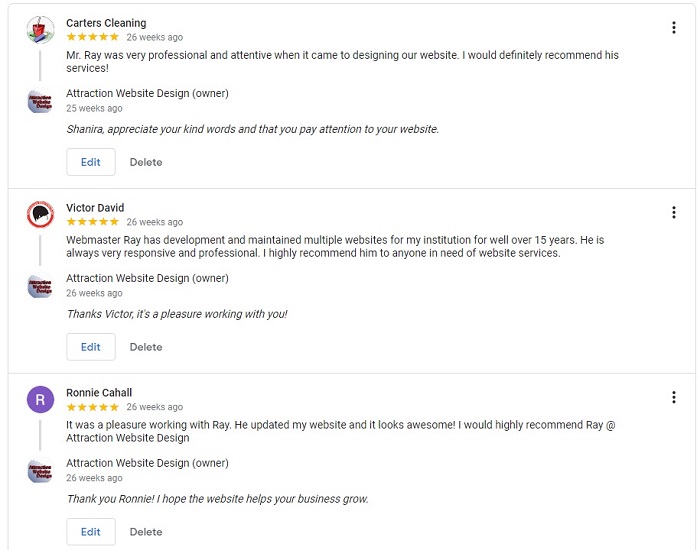
How to create your listing
- Go to Google and enter business name exactly how you want it to appear on your website and everyplace else. Don’t use “Attraction LLC” in one place and call yourself “Attraction, LLC” or “Attraction Web Design” in a different search engine.
- Fill our all additional info (best to copy and paste) such as address, phone, and then search for your main category.
- Upon entering this basic info, you’ll be directed to Verify your listing via your phone or a google postcard mailed to the physical address or another way. Only after verification is complete will your listing appear in Maps or farther down the list.
- Before or after successful verification, add photos, a business description and interesting tidbits such as if you are Woman Owned, Veteran Owned and Date Opened.
- Once live, direct happy customers to review you. You will receive email notification for each review and can then reply to the review and even copy it on to your website!
- For extra credit, create Posts to advertise or share specials and other business news (similar to a Facebook post). Scroll down for details.
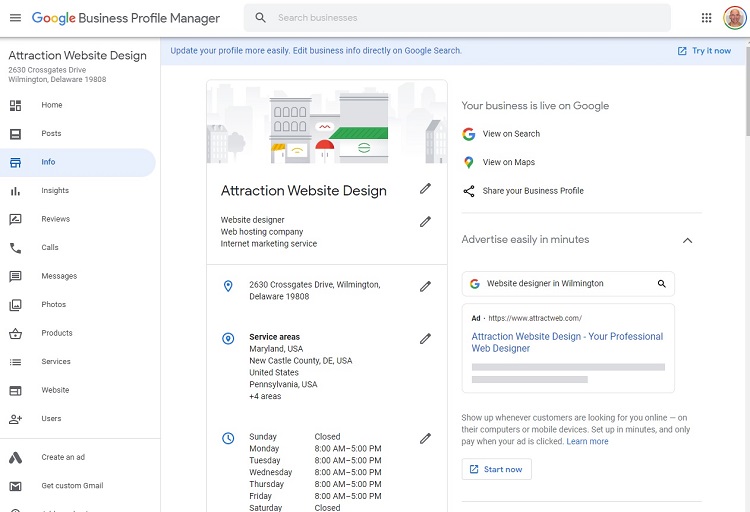
Contact Webmaster Ray with questions or help with your profile!
Add Posts to boost your profile
 Increased activity helps improve your profile rank, so besides regularly adding reviews and photos, you can create Posts (short articles) anytime. As noted at Innovation Visual:
Increased activity helps improve your profile rank, so besides regularly adding reviews and photos, you can create Posts (short articles) anytime. As noted at Innovation Visual:
“You will be able to upload an image, write up to 300 words of text or an event title, which should include the start/end date.
There is then an option to add a call-to-action with a variety of button choices including ‘Learn more’, ‘Reserve’, ‘Sign up’, ‘Buy’ and ‘Get offer’.
The post option gives you great flexibility to promote events, share your content and promote your products or services, highlighting when you are running special offers.”
Proven Results
As noted at LOCALiQ:
- 56% of actions on Google My Business listings are website visits. 24% of actions are calls to the business. And 20% of actions are direct searches.
- 64% of consumers have used Google My Business to find contact details for a local business.
Contact Webmaster Ray with questions or help with your profile!